Recently, Brother introduced an add-on feature to their ScanNCut Canvas application (CanvasWorkspace) to design hot-fix rhinestone designs. With this application you can create your own designs that are either all rhinestones, or have rhinestones incorporated into an embroidery design. In addition, once you purchase the Brother rhinestone kit, you can download Brother’s rhinestone designs on their Canvas website.
The Brother Rhinestone Kit
To get you started, Brother has packaged a rhinestone starter kit that consists of:
- Two 12″ x 12″ black template sheets
- Two 12′ x 12″ transfer sheets
- Two re-usable white backing boards (also 12″ x 12″)
- Positioning brush
- Rhinestone pick-up tool
- 800 SS10 clear hot-fix rhinestones
- 300 SS10 pink hot-fix rhinestones
- 300 SS10 yellow hot-fix rhinestones
- Activation code for ScanNCut Canvas rhinestone function
- Instructions
In Put a Little Bling on Your Embroidery. The Brother Rhinestone Kit, Part 2, I’ll show you how to use these components to create an embroidery design embellished with rhinestones.
Canvas Workspace
Register with Canvas Workspace
Once you have purchased the Brother Rhinestone Kit, you must activate it online in order to use that premium function on CanvasWorkspace. If you do not have an account, create one by clicking on the register link and following the instructions.

Once you have filled in all the information and accepted the terms and conditions, you will get an email to finalize your registration. 

Click on the link provided in the email and you’ll be redirected to the Canvas website for the final step. Click on Now start CanvasWorkspace.

Register the Brother Rhinestone Kit
Once you have an account, simply go online to the CanvasWorkspace and login to your account.
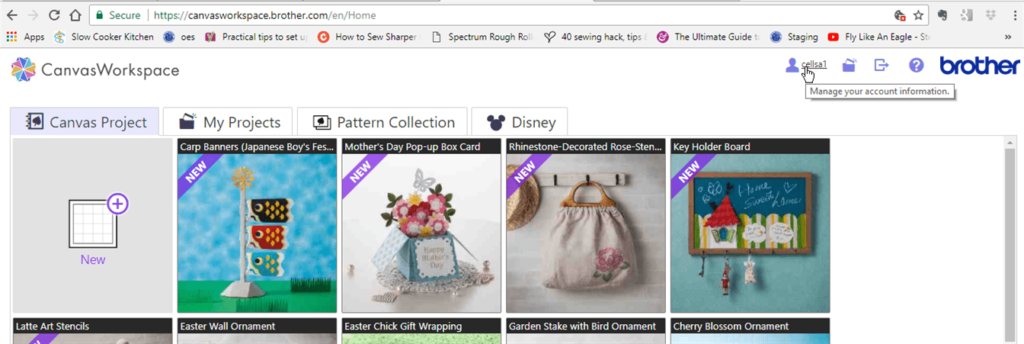
Click on the account icon ![]() in the upper right corner of the screen.
in the upper right corner of the screen.
Scroll down to the Premium Functions section of the account page and click on Activate next to Rhinestone.
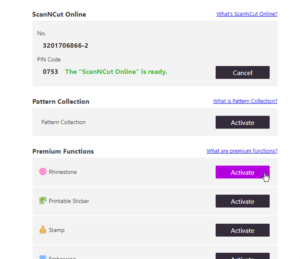
Scratch off the silver strip on the card included in your Brother Rhinestone Kit and type the activation code in the space provided.

Desktop Version
When you log in the CanvasWorkspace you will likely see a popup screen to inform you about a desktop version of CanvasWorkspace you can download if desired. This allows you to work on your projects for the ScanNCut while offline.

First select the model of your ScanNCut. It can be found on a silver sticker on the back of your machine.
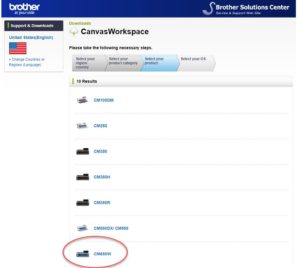
Select the operating system of your computer.
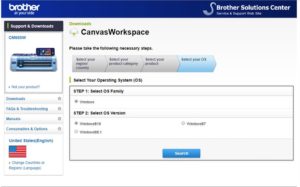
Read the update information
Agree to the End User Licensing Agreement (EULA) and download.
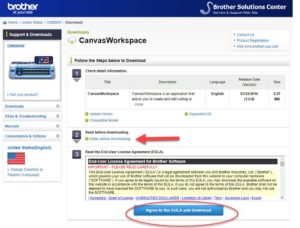
Save the download to your computer.
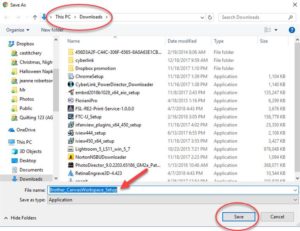
To install the application, simply double click on the file name in Windows Explorer.
Applications
Notice on the CanvasWorkspace under Patterns that you can select Rhinestone to see several templates for rhinestones that are already designed and can be downloaded to your ScanNCut.
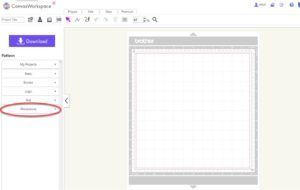

I chose the rose and created a hot fix design for a tote bag with gold and green rhinestones. The Brother Rhinestone Kit makes it easy to create these intricate rhinestone designs.
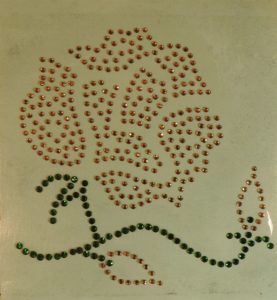
For directions on how to download the designs and make the template for the ScanNCut, check out Put a Little Bling on Your Embroidery. The Brother Rhinestone Kit, Part 2. In addition, in that blog I show you how to use rhinestones in an embroidery design to really make it sparkle. Check it out.
Ready to Sparkle?
If you are ready to try your hand at rhinestone-embellished embroidery designs, here’s a coupon for 25% off any rhinestone supplies at your local Rocky Mountain Sewing and Vacuum store. This includes the starter kit or additional supplies like rhinestones, template or transfer sheets. Put some bling on your next project and see it sparkle!


Comments
Cathy Ellsaesser
Patricia,
I found this page on the Brother website on how to register your machine and set up a Canvas Workspace account. I don’t think you have to have the 16-digit number if you follow this procedure, you use the number generated by the ScanNCut.
If that doesn’t work for you please contact Brother support. I do not work for Brother and don’t have any way to help you get your machine registered. I hope this helps!
How to register Your Machine with CanvasWorkspace
Pat swannack
Hi can you help me please,I bought a scanNcut Cm900 machine from Create & Crafts about 2 years ago. Now I want to activate my code which came with the machine to register the machine,But I have lost the card with the 16 digit numbers on so I can not register my scanNcut .How can I get this number please ? As I have just bought the Rhinestone kit and I need the number to activate the Rhinestone kit to my machine.Kind Regards Patricia
Cathy Ellsaesser
I’m sorry, but I don’t know how I can help you with that. If you can remember your login id for Canvasworkspace you can click on the “forgot password” at the login screen and follow the prompts to create a new password. If you do not remember your login id, I suggest you click on the “contact us” link at the bottom of the Canvas Workspace web page and write to customer service. If you have your rhinestone activation card number perhaps they can help you create a new id or find your old one based on that number.
I wish I could be more help, but Canvas Workspace is a Brother product and I do not have any admin rights to look anything up or do anything on that website other than use it as a customer.
Good luck!
Bebe Bacchus
Hi I bought my Rhinestone Kit last year. I’ve used it a few times. For health reason I was unable to continue working on it. Im now ready to return to working on my projects but unfortunately I cannot get to log into my account, as such I cannot use the application. Please help me out’
Cathy Ellsaesser
Thanks for the feedback. Good luck with your project!
Vincent Akinfemi Toyo
I have just started my scanncut design Project. And doing all I can to get the needed experience to be competitively good. So your blogs at your web site sound like a stepping stone for me.
Thanks
Vincent.