What do a roll feeder, auto sensing blade and pes file readability all have in common? They’re just some of the new features incorporated into the ScanNCut DX. We were fortunate to be able to spend a few hours on this machine at the Brother Convention, and are so excited to share with you what’s coming in September.
Blade Sensor Technology
No more test cutting or guessing how deep to set your cutting blade or how much pressure to apply. There are two new auto blades: a thin fabric blade and the standard auto blade that detect the thickness of material automatically.
The thin fabric blade is designed to cut fabric used for quilting and raw edge appliqué purposes. It cuts fabric cotton weight or less without any stabilizer or appliqué adhesive applied. The standard auto blade will cut vinyl, foam, fabric that has adhesive backing and other materials up to 0.1″ (3mm) thick, virtually effortlessly.


PES/PHC/PHX File Readability
You no longer have to create an .svg or .fcm of your design for cutting on the ScanNCut DX. Now you can just send your embroidery design in .pes, .phc, or .phx format wirelessly or on a usb stick to the cutter. The ScanNCut Dx can identify that part of the embroidery file that is the placement stitch for the appliqué. It then sets that part of the embroidery sequence up to cut, emboss, foil or draw.
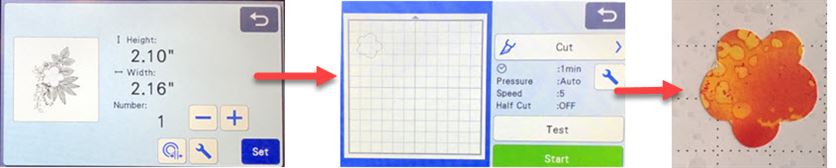
ScanNCut DX Roll Feeder
Expand your creative possibilities by cutting 12″ wide rolled material (up to 70.6″ in length) with the new roll feeder function for home décor items, car decals, signage and so much more. The roll feeder is perfect for adhesive craft vinyl, heat applied materials, and art paper on a roll. The roll feeder has three parts, a base attachment, the roll holder and a trimmer with a replaceable blade.
There is no need to adhere your material to a tacky mat. With the attachment of the roll feeder and installation of the autoblade, the ScanNCut will “kiss” cut the material. This means the backing acts like the mat, and is not cut.
Although this is listed as an optional accessory, through December 31, 2018, you get the Roll Feeder with the purchase of the ScanNCut DX .

Scanner Height Position Lever
There are two positions you can set for the built-in 600 dpi scanner. Position 1 (lower position) is used when scanning thin materials. Position 2 raises the scanner glass higher to scan thicker materials.

Built-In Storage
Sometimes, it’s just the little extra touches that really grab you. I just love the ample storage for blades, touch pen, and other tools, right inside the front cover! Plus, the storage area can be used as a flat work surface for securing materials to the mat. (Invest in a brayer to get your materials adhered to the mat. It really helps.)

Mats
The mats are NOT backward compatible with previous versions of the ScanNCut. They do, however, come in the 12″ x 12″ and 12″ x 24″ sizes. There are high tack adhesive and low tack adhesive mats as well as 12″ x 12″ high tack adhesive fabric support sheets. There are similarly-sized scanning mats that can scan materials up to 1mm in thickness such as photos, artwork, and delicate papers.

Speaking of mats, I noticed that the mats for the ScanNCut DX seemed much stickier than the previous mats. We had the ScanNCut class in the last session of the last day of the convention, and the mats we used were still quite adhesive. A good cleaning with a baby wipe after EACH cut really helps maintain the adhesiveness of the mats.
They even LOOK “stickier!”
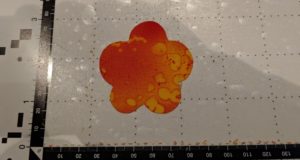
ScanNCut Canvas
You must use ScanNCut canvas to design and edit roll feeder data. Check out an earlier blog, The Brother Rhinestone Kit Part 1: CanvasWorkspace, to find out how to use ScanNCut Canvas. By the time the ScanNCut DX is available, Brother will have updated both the PC version and the web version with the new features supporting the roll feeder.
I was happy to hear that with this update, the PC version will have all the functionality of the web version for the premium add-ons like rhinestones, stamps, embossing, and foiling.
Stand Alone Editing
For most cutting and drawing projects, you don’t have to have a PC. A 5” LCD touchscreen display makes it easy to create, convert, edit and send cut data right from the machine.
With over 1300 built-in designs, including 140 quilt patterns and 17 lettering fonts, there is a lot to choose from for paper crafting, making heat transfer vinyls, or fabric appliqués.
Your can add a seam allowance in ¼” increments to assist you in piecing together fabric pieces for your quilts, clothing, and more.
Faster and Quieter
As with the Luminaire, Brother made the ScanNCut SX faster and quieter. I would play a video for you of that, but you really wouldn’t hear anything but a low hum!
Accessories:
Standard accessories include:
• Auto Blade and Holder
• Standard Tack Adhesive Mat 12” x 12”
• Cardstock 12” x 12” (1 pc)
• Pen Holder
• Black Color Pen (1 pc)
• Touch Pen (Stylus)
• Spatula
• Accessory Bag
• Power Cord
But wait, there’s more!
Also included are accessories worth over $740:
• Thin Fabric Auto Blade and Holder $43.98 MSRP
• Color Pen Set (5 pcs) $17.49 MSRP
• Erasable Pen Set (2 pcs) $14.99 MSRP
• Low Tack Adhesive Mat 12” x 12” $31.99 MSRP
• High Tack Adhesive Fabric Support Sheets 12” x 12”
(2 pcs) $12.99 MSRP
• Iron-on Fabric Applique Contact Sheets 12” x 15.9”
(2 pcs) $9.99 MSRP
• Built-in Designs $614.79 MSRP
AND as I mentioned before, the roll feeder is also included for purchases made before 12/31/2018.
Unfortunately, we won’t have one to show you at the “What’s New” parties (have you signed up for one of those?), but we’ll let you know as soon as we get them in the store. Brother has done it again and the ScanNCut DX is the perfect companion to the Luminaire XP1. I can’t wait for you to see it first hand!
Comments
Cathy Ellsaesser
Per the Brother website, Auto Blade Holder — For use only with ScanNCut DX Auto Blade. This holder does not accommodate the Thin Fabric Auto Blade or other Brother cutting machine blades.
However, the Auto Blade is designed to cut a wide variety of materials including but not limited to paper, thick fabric, vinyl, and foam with thickness ranging from 0.1 mm – 3.0 mm depending on the material. There is the lever on the side to adjust the roller height for thick materials. So you might not need the deep blade.
Hope this helps. Thanks for reading our blog!
Erica
Hi can you use the deep blade in the auto blade holder?
Thanks
Cathy Ellsaesser
All we know is”September” so we don’t have a specific date from Brother as of yet
Please check with one of our stores for our current offerings on the me ScanNCut DX.
Cathy Ellsaesser
Tami,
The bundle consists of:
6′ transfer grid and four 6′ rolls of vinyl.
One each extra Auto blade and thin fabric/quilt blade.
Foil starter bonus kit.
Brayer, spatula, and hook set.
New trolley
24″ low tack mat, 24″ standard mat, and 12″ scanning mat.
All of this plus what is described in the blog post as coming with the ScanNCut DX. The package has a MSRP of $1886.79. Please check with one of our stores for the current sale price for this package.
kim m
Looks amazing! What is your price and when will they arrive? Thanks!
Tami Leggett
How much is the scan n cut dx bundle you are offering?
Cathy Ellsaesser
The ScanNCut DX, as with the earlier versions of the machine, is computer independent. There are designs built into the machine or you can scan in designs right on the ScanNCut. No computer needed. However, you will need ScanNCut Canvas, either downloaded on your computer or as the web version, if you want to send designs from your computer. You would just copy them onto a USB stick and then use that in the ScanNCut or send the files wirelessly. You do not need to hook your computer up to the ScanNCut, although you can for direct transfer if desired.
I hope this answers your question.
If you are local to the Denver area, stop in one of our stores and we can show you the ScanNCut and answer any other questions you have. Please note, though, the new ScanNCut DX will not be in the stores until later in September.
vjvs12756@yahoo.com
Is the scan n cut DX compatible with all computers?